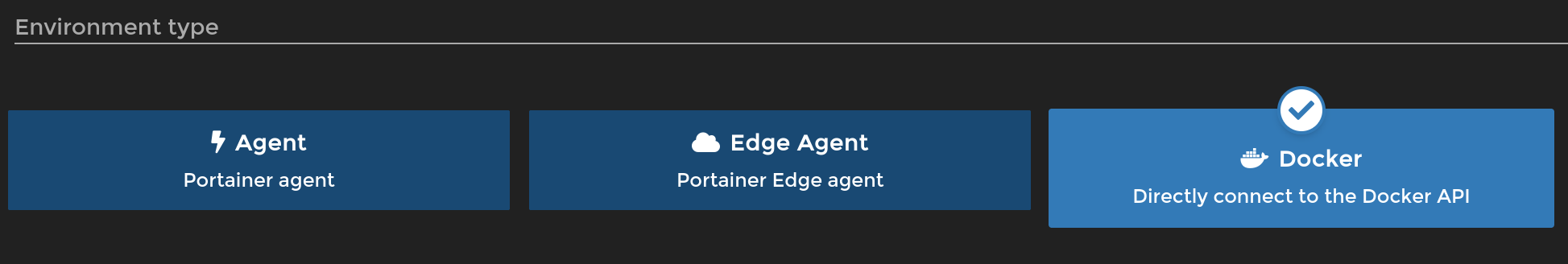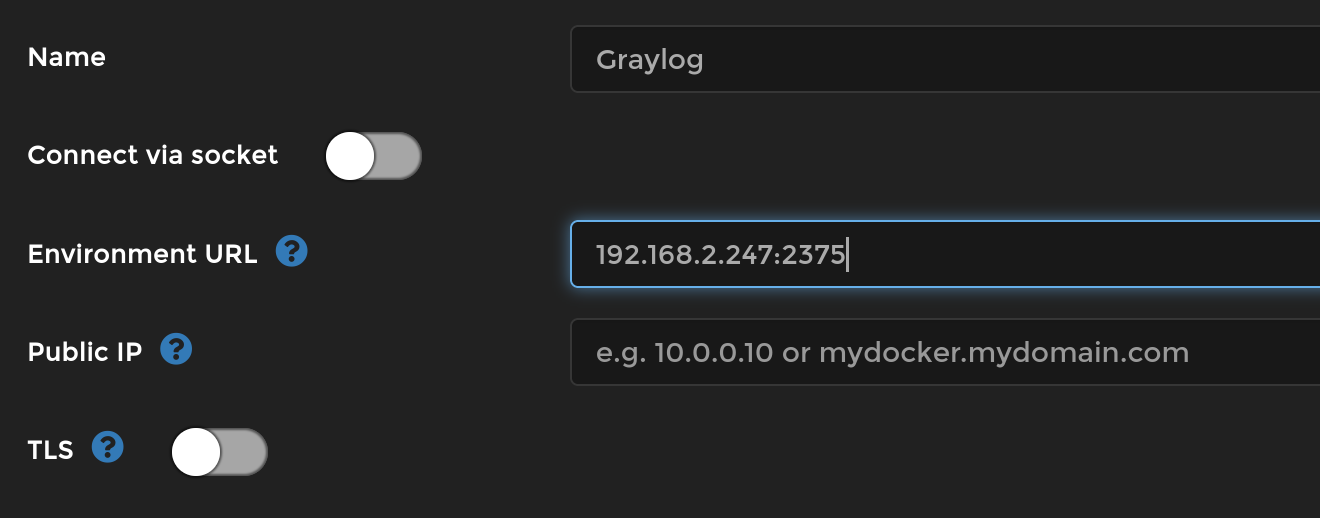Portainer Enviroment Configuration
On the left side menu of Portainer click on the environment tab to add a new environment.
Under Enviroment type click on Docker
Fill out the name and the "Environment URL" as follows
We are not using TLS on this, since it is not a production setup so we can skip it.